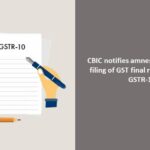Central Board of Indirect Taxes & Customs(CBIC) has issued Circular No. 1067/6/2018-CX dated 5th October, 2018 to prescribe the new procedure for online registration and filing of claims by the eligible units for disbursal of budgetary support under Goods and Service Tax Regime, located in States of Jammu & Kashmir, Uttarakhand, Himachal Pradesh and North East including Sikkim.
Key points of the Circular are:
- All claims made by the eligible units for disbursal of budgetary support shall be mandatorily filed and processed online after 15th October, 2018.
- In order to roll out online filing and processing module , the existing manually registered eligible units is required to file fresh application for registration online on ACES-GST portal.
- Unique ID generated online would be the registration no. under the scheme and relevant for online filing, processing and sanction and payment of claims.
- The Steps involved for online registration under the Budgetary Support Scheme are as follows:
- Registered GST taxpayers in the 11 States (North East including Sikkim, Jammu and Kashmir, Uttrakahand and Himachal Pradesh) can obtain login credentials on the CBIC GST Portal (www.cbic-gst.gov.in) by entering their GSTIN under ‘login’.
- A one-time password would sent to the Email-id and mobile number declared in the REG-01/REG-26 form filed at the GST Common portal. By logging in with the one-time-password, taxpayer is prompted to change the password. With the new password, taxpayer can login to file an application for registration for Scheme of Budgetary Support.
- The taxpayer can also enclose supporting documents upto 10 in number, each not exceeding 2MB, and uploaded in JPEG/PDF format.
- Once submitted, the application is routed to the jurisdictional Deputy Commissioner or Assistant Commissioner of Central Tax having jurisdiction over the Principal Place of Business of the GST Registration.
- The jurisdictional Deputy Commissioner or Assistant Commissioner of Central Tax may process and approve the registration, following which a unique ID will be generated for each of the units mentioned in the application.
- Taxpayers can check the status of their Registration application by logging in to the portal.
In case of any operational difficulty or IT related glitches in registration the tax payer may contact the CBIC Mitra Help desk at 18001200232 or email to cbecmitra.helpdesk@icegate.gov.in for necessary assistance.
Source :Central Board of Indirect Taxes & Customs